So I am using Azure App Services recently and wanted to review a list of files in my content folder, I have just under 900, I navigated to the folder using Kudu and saw this message:
ERROR
There are 848 items in this directory, but maxViewItems is set to 299. You can increase maxViewItems by setting it to a larger value in localStorage.
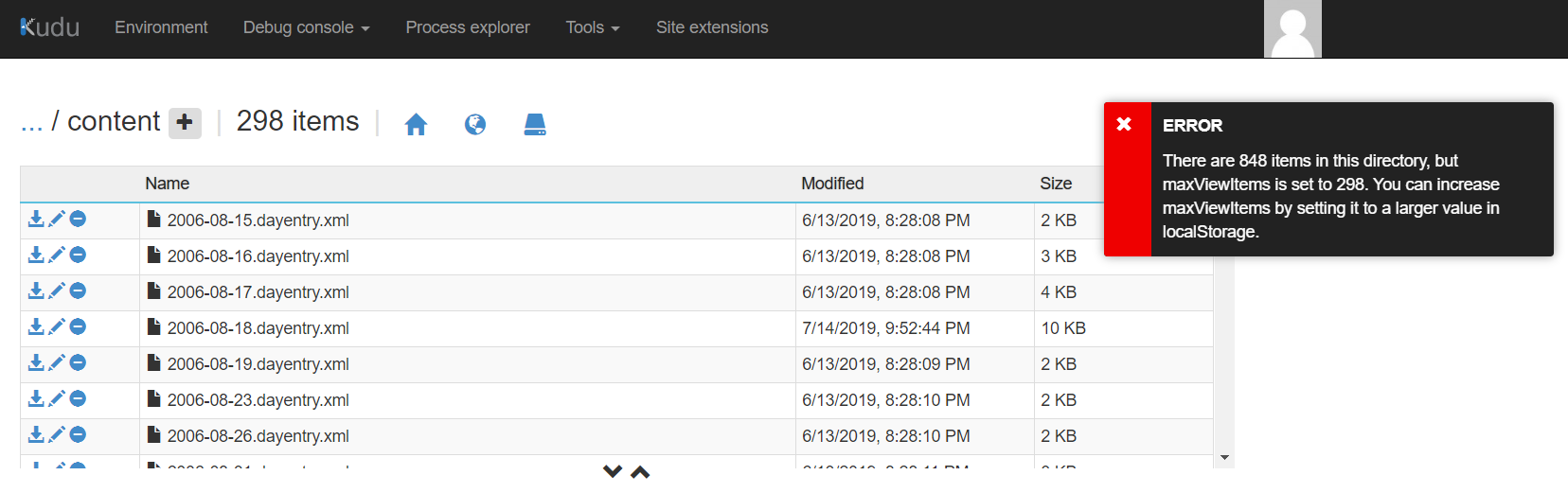
This did not make a lot of sense to me, but during a recent hacking session with Scott he was kind enough to explain the concept of local store, which is a HTML5 component, that allows web pages to store named key value pairs locally. Basically just settings store for your web app. As my blogs content folder has way more than 300 items, the error is just letting me know that in order to see all those items in this web page I need to increase the the maxViiewItems value accordingly. You can accomplish this by hitting F12 in your browser and in the Console execute the following command:
window.localStorage['maxViewItems'] = 1000
![Local storage maxviewitems increase window.localStorage['maxViewItems'] = 1000](https://www.poppastring.com/blog/content/binary/Open-Live-Writer/Kudu-error-with-maxViewItems-in-localsto_12EE6/local-storage-maxviewitems-increase_thumb.png)
This will in my case allow the content folder view a 1000 items and I navigate to any one and edit, delete or move with a point and click.

Comments are closed.