Visual Studio and has been around for a couple of decades and manages to serve the needs of many languages, platforms and devices. This is one of the reasons why it can be difficult to find settings for a particular scenario, however, there is a very useful search feature that not enough people tend to use Ctrl-Q.
Ctrl-Q
With Visual Studio 2019 you get to use this search for Menu, Component or Template lists items, additionally you get to execute a semi legible command line expression. For example I could type "create new web project" to literally start a new web project.

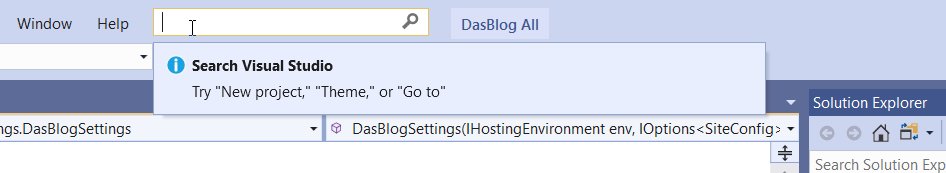
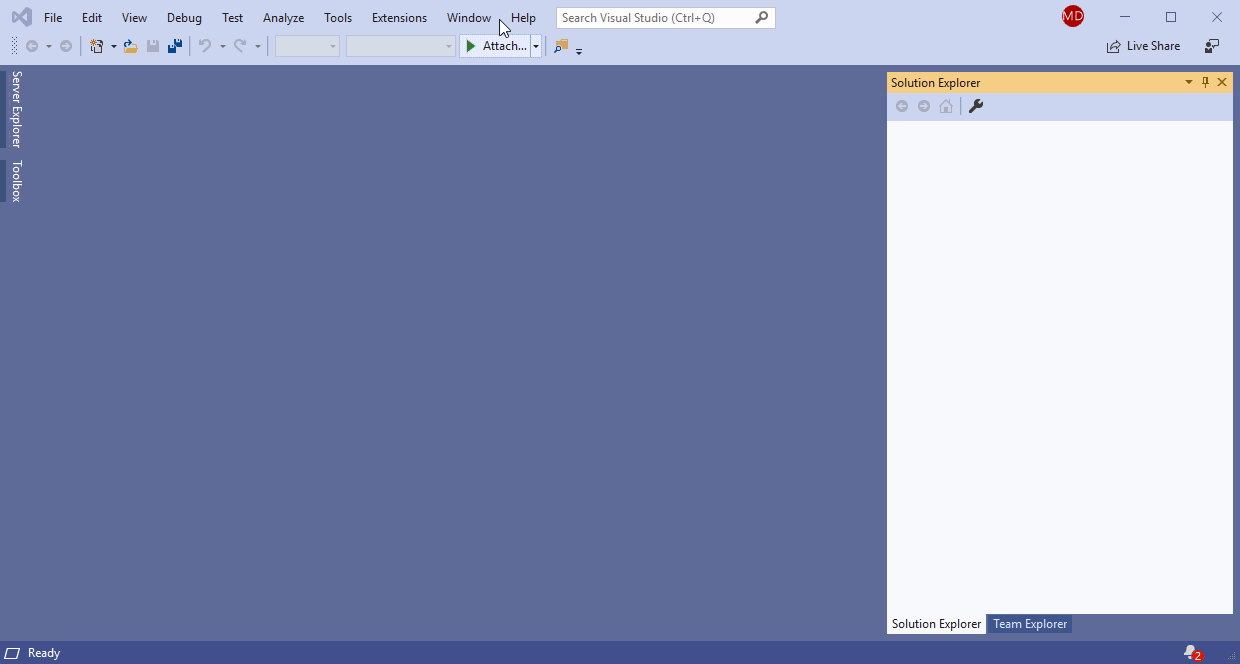
Comments are closed.