WinDbg underwent a significant change a few years ago, and as I much as I love the tool, I missed the change because the most important updates were only available from the Windows Store (using Project Centennial). This was a problem for me as the enterprise team from my previous employer had completely locked down access to the store.
This is essentially a new shell but your underlying WinDbg commands continue to work as expected. The new WinDbg is just more accessible, discoverable and user friendly and no longer looks like an app developed in the 90’s. The improvements start with something as simple as light and dark theme but even actions like launching an application, opening dump files, etc. simply require point and clicks in a convenient ribbon and redesigned file menu.
Extensibility for WinDbg is important and I have found out that it actually is driving most of the windows you are seeing, in fact there is robust data modelling, so you can use the dx command and LINQ to interact with all the debugger objects.
Check out this Channel 9 video Defrag Tools #182 where a few devs discuss the features introduced in the preview.
Time Travel Debugger
The Time Travel Debugger (TTD) is a killer feature it allows you to record the execution of your running process, then replay it forwards and backwards. The best use case I have found for Time Travel Debugging is that you can record then rewind your debugging session repeatedly rather than having to reproduce an issue until you narrow in on the bug.
So how does this work? TTD produces a trace file that records the code execution of your process, this trace gets converted to an index file upon which you can issue commands that go back a specific an event or specific amount of time. I have found that TTD has very real advantages over a simple crash dump files as you can still miss the code path that led up to the final failure.
WinDbg is such an important tool and I am hoping that this regular cadence of previews will encourage people to start using this tool all the more. You can download it here.

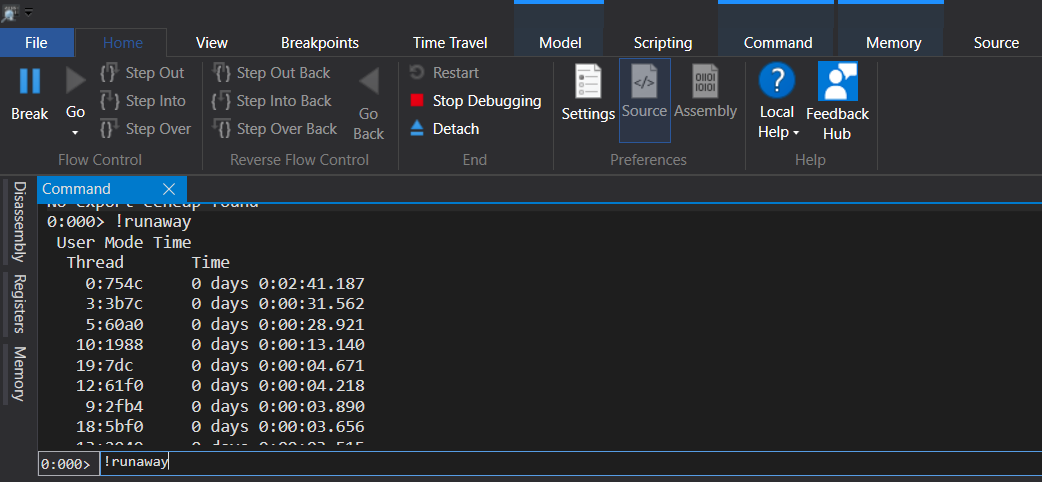
Comments are closed.