dotnet-monitor can be easily configured to automatically collect dumps, traces and logs based on conditions detected within the monitored process. For example you could elect to capture a maximum of ten dumps over a sliding windows of 24 hours. Here is how I would define this in dotnet-monitor’s settings.json file (note the Limits section):
"CollectionRules": {
"LargeGCHeapSize": {
"Trigger": {
"Type": "EventCounter",
"Settings": {
"ProviderName": "System.Runtime",
"CounterName": "gc-heap-size",
"GreaterThan": 10
}
},
"Limits": {
"ActionCount": 10,
"ActionCountSlidingWindowDuration": "1.00:00:00"
},
"Actions": [
{
"Type": "CollectGCDump",
"Settings": {
"Egress": "artifactStorage"
}
}
]
}
}
Up until recently the only way to see the state of the trigger was to look at dotnet-monitors logs, and even then you would only see if the trigger had been successfully started:
For my collection rule (“LargeGCHeapSize”) I could check the “state” by counting how many dumps have been created in the last 24 hours, however, our team had a customer request to provide a more intuitive way to query trigger state.
Thankfully our latest dotnet-monitor preview provides an endpoint to get the state of collection rules for a given process. To be clear this is just about viewing the current state via the API, this does not include functionality for enabling/disabling rules through the API, if you think that feature is important please let us know. Now when you navigate to the /collectionrules end point you get details about the trigger status and state reason as follows:
{
"LargeGCHeapSize":
{
"state":"Running",
"stateReason":"This collection rule is active and waiting for its triggering conditions to be satisfied."
}
}
To get even more details I can navigate to the specific rule /collectionrules/LargeGCHeapSize and that gives this output:
{
"lifetimeOccurrences":0,
"slidingWindowOccurrences":0,
"actionCountLimit":10,
"actionCountSlidingWindowDurationLimit":"1.00:00:00",
"slidingWindowDurationCountdown":null,
"ruleFinishedCountdown":null,
"state":"Running",
"stateReason":"This collection rule is active and waiting for its triggering conditions to be satisfied."
}
Check out the latest preview if you want to try this new feature.

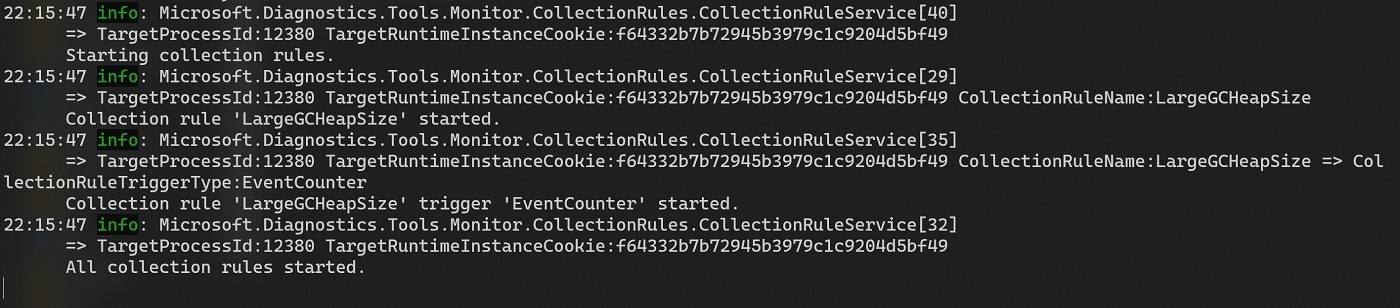
Comments are closed.